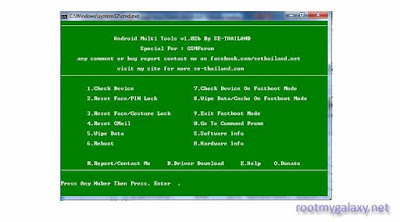What is Google Account Manager?
It is very important to have the Google Account Manager APK. It helps you to erase the FRP Lock(Factory Reset Protection Lock) on your phone. Many people find difficulty with FRP locked device. They face an error when you enter google account and its password. All the google account errors can be fixed with the Google Account Manager. And also you can unbrick the dead FRP locked Smartphone. Basically, you can bypass the google account from your Android Phones.
Also Check: How to recover permanently deleted emails
Also Check: How to recover permanently deleted emails

Supported Smartphones & Tablets
- Google Nexus (All Variants)
- Google Pixel Phones(All Variants)
- LG
- HTC
- Samsung Galaxy (Samsung C9, Samsung Galaxy S4/S5/S6/S7/S8/Edge, Samsung Galaxy J7 Prime, Samsung J7 2017, Samsung On5, On6, On7, On8, On9, Samsung Galaxy A5, A6, A7, A8, A9, Samsung C7, Samsung C9 Pro)
- Sony Xperia
- Huawei
- Alcatel
- MotorolaAlso Check: Android Multi Tools
How to Download & Use Google Account Manager APK on your Android Phone?
- On your android phone, you need to download the APK file of Google Account Manager from the downloads area.
- Now enable the unknown sources on your smartphone. To turn on the unknown sources, go to Settings<< Security and enable the unknown sources.
- Install the downloaded google account apk.